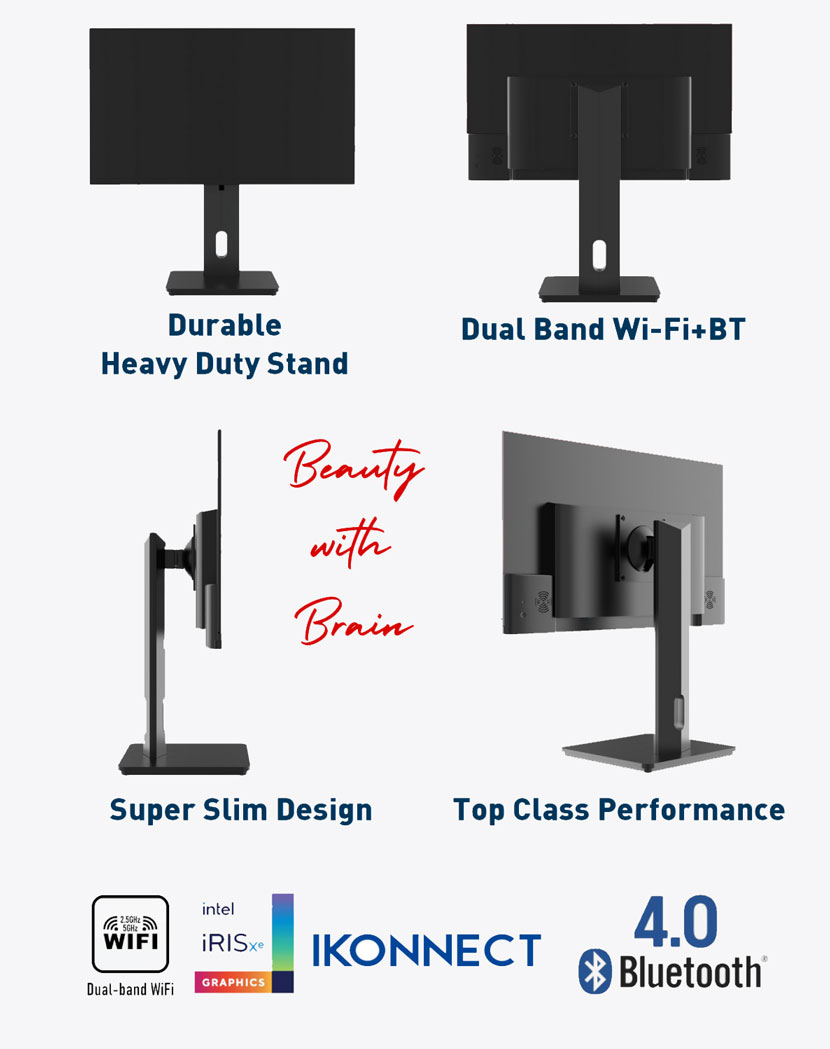Key features and benefits
The Ikonnect all-in-one PC offers several advantages compared to traditional desktop setups. Here are some key advantages of choosing an Ikonnect all-in-one PC:
Overall, Ikonnect all-in-one PCs combine functionality, performance, and convenience in a space-saving and stylish package, making them an attractive choice for users seeking an efficient and modern computing solution.
Here's a comparison between a traditional desktop PC and an all-in-one PC:
Design and Form Factor:
Desktop PC: Consists of separate components such as the CPU, monitor, keyboard, and mouse. The components are not integrated into a single unit, allowing for more flexibility in customization and upgrades.
All-in-One PC: Integrates the CPU, monitor, and sometimes other components (like speakers and webcam) into a single unit. This design is sleek, space-saving, and reduces cable clutter.
Customization and Upgradability:
Desktop PC: Offers higher customization options as you can choose individual components like the CPU, GPU, RAM, storage drives, and monitor according to your needs and budget. Upgrading individual components is relatively easy.
All-in-One PC: Limited customization options as the components are integrated into a single unit. Upgrades, especially for components like the CPU or GPU, may be limited or challenging compared to desktop PCs.
Performance and Power:
Desktop PC: Typically offers more powerful hardware configurations, including high-performance CPUs, dedicated graphics cards, and larger storage options. Ideal for demanding tasks like gaming, video editing, 3D rendering, and software development.
All-in-One PC: Generally has decent performance for everyday tasks, office productivity, web browsing, and multimedia consumption. Suitable for moderate computing tasks but may lack the power for high-end gaming or professional video editing.
Space and Aesthetics:
Desktop PC: Requires more space due to separate components like the CPU tower, monitor, and peripherals. Cable management can be a concern.
All-in-One PC: Saves space with its integrated design, providing a clean and minimalist look to your workspace. Cable management is simpler as most components are built into the monitor.
Price and Value:
Desktop PC: Can be more cost-effective for users who prioritize customization, performance, and upgradability. You can build a desktop PC tailored to your needs and budget.
All-in-One PC: Often comes at a higher upfront cost due to the integrated design and compact form factor. Less customization and upgrade options may make it less cost-effective in the long run, especially for users who prefer to upgrade components over time.
In summary, desktop PCs offer more flexibility in customization, upgrades, and performance, making them ideal for power users, gamers, and professionals with demanding computing needs. On the other hand, all-in-one PCs provide a space-saving and sleek design, suitable for users who prioritize aesthetics, simplicity, and moderate computing tasks. The choice between a desktop PC and an all-in-one PC depends on your specific requirements, budget, and preferences regarding customization and upgradability.